 The saying goes “Different Strokes for Different Folks.” The premise is that different people like different things for different reasons. It is the reason why there are so many different types of pizza toppings.
The saying goes “Different Strokes for Different Folks.” The premise is that different people like different things for different reasons. It is the reason why there are so many different types of pizza toppings.
So when I set out to review the Arccos Golf Statistic Tracker, I did so largely by comparing it to the trusty GAME Golf I’d purchased a few months prior. Both systems collect the same type of data. You hit a shot, and both record its GPS location. From that, you can determine the distance between shots, and combined with a map of the course, can determine the type of lie from which a shot was hit (fairway, rough, green, bunker, etc.).
I’ll primarily talk about the Arccos in this review, but where things are different, I’ll mention the GAME Golf separately. I cannot tell you which system is better for you. There are some key differences between the Arccos and its competitor, and which is best for you lies in choosing the one which differs in the way that suits you best.
Data!
As an engineer, I am deeply in love with data. I just cannot get enough of it. The main reason I was an early adopter of these automated statistics tracking devices was because I wanted to easily gather more data on my golf. I have always liked ShotLink on the PGA Tour and all the myriad of stats that it produces. Through enough study of the data produced by ShotLink, you can learn to predict which golfers will play well at certain courses and what weakness each golfer has. This is exactly what I look for in these automated stats tracking solutions like Arccos. While Arccos does a comparable job of getting information to the golfer, there remain a number of ways in which it can improve.
I was given a full set of fourteen Arccos tags for this review.
Esthetics
The box that houses the Arccos tags is really well made. It is all black but not simply a square box. It has edges and has more of a sports car look than most boxes have. When you open the box the tags are laid out in a chevron all looking exactly the same except the easily identifiable putter tag. They are screwed into a soft foam and all look ready to go right out of the box. There is an easy to find instruction manual stuffed into the bottom of the package that is designed to look more like waterproof flash cards than an actual manual so that you can throw it into your golf bag and refer to it later if you have any problems. My generation really started the trend of not reading instruction manuals. Now the theory holds that if it needs a complicated instruction manual it is not a well designed product. We can thank Steve Jobs for that.
The tags themselves are mostly black. The black is a matte rubbery finish, but have a soft neon green bottom and the screw is made up of that soft neon green color as well. It is nice subtle color scheme that will match most grips quite well. The tags themselves are quite large. They are slightly larger than a quarter in terms of their circular length and width, and are about an inch in terms of depth. Adding something that is an inch in length to you club is noticeable. I found that initially the size seemed big to me but after having them on the club for a few rounds I did not notice them all that much.
The tags are this big because the bluetooth transmitter is located inside. The transmitter is what communicates with your phone to let the system know which club you are hitting. I will explain the pairing process a bit later. Having the circuitry in the tag is what makes the tag so much bigger than the GAME Golf tag. I have some photos for comparison both the tag by itself and also the tag placed in a club. The GAME Golf tag is much smaller and less noticeable (except for its very bright red color). The GAME Golf tag only has a very small RFID tag inside.
There is also a question of whether adding such a large and heavy tag changes the swing weight of your club. Each Arccos tag weighs about 10-11 grams, and that is enough to change the swingweight by two points. I didn’t really notice, but you may be more sensitive to that than I. Also, due to the size of the tag, when I first began using the Arccos I felt like I was “choking up” a little, but that feeling quickly dissipated.
Usability
To get started, the first thing you need to do is download the Arccos app to your iPhone. Notice I said “iPhone” and not “smart phone.” Yes, the current generation of the Arccos software only works on an iPhone. If you own an Android or Windows phone, you’re out of luck.
Once you have the software on your iPhone you can begin the process of syncing your clubs. The tags are all the same, so the process is simple, but a bit tedious: you press down on the top of each tag, wait for it to recognize your phone and vice versa, and then choose the club to which that tag is attached. For me this process went extremely smoothly. I had no issues. Once all the clubs are tagged, you are ready to head out to the course.
With GAME Golf, users typically wear a small unit on their belt that houses the GPS chip. GAME Golfers tag shots by tapping the club to that belt unit. With Arccos, the tagging process is eliminated. You could say the tagging is “automatic.” When you hit the ball, the Arccos tag recognizes impact and signals your iPhone to “tag” it. The GPS for Arccos is handled by your iPhone. This is both the key advantage of the Arccos system as well as the key disadvantage.
I am a very forgetful person (don’t ask my wife unless you want to hear her go on for days on this subject) and occasionally with the GAME Golf I’d forget to tag a shot. Occasionally it would use the built-in motion sensor to tag it for me (albeit without a club selected), but this never helped me on putts, so I’d have to edit a bit after the round. While using the Arccos system it was very rare to have a missed shot. It would miss the occasional tap-in putt, but the bigger problem was actually over-counting putts as I’ll describe later. This feature of correctly auto tagging is the biggest advantage of the Arccos system, especially if you’re as forgetful as I am.
The biggest disadvantage of Arccos tying the tagging to your phone is everything involved with using the GPS in my phone. It was a massive drain on the battery over 18 holes. Arccos does a sufficient job of warning you that you need to start your round at full power, but if you are someone who uses your phone a bunch during your round and then wants to talk a bunch later you will need to watch your battery situation closely. Forcing your phone to do the heavy lifting for an entire round of golf is a big drain on your battery.
Adding to this disadvantage is the fact that I personally don’t like carrying around my phone on my person during my round of golf. I don’t mind having it in the cart or in my bag but I don’t like having it on me during the round. I don’t like getting buzzed for messages or just even having the extra weight on me. This is a personal preference but I’d rather wear a small belt unit instead of carrying around my phone. Frankly, carrying my phone bothered me more than the battery drain. Many golfers don’t mind carrying their phones. In fact you may already do it, but for me this was a drawback.
Speaking of batteries, the battery that is inside each of the tags will die at some point and will need to be replaced as well. Those are relatively inexpensive coin-sized batteries, but it may be a hassle to replace them every year or two.
A minor disadvantage of the Arccos system is false shots. The Arccos tag has a gyroscope built in and they use this to tell if the club in “clubhead up” (as it would be in your bag) or “grip up” in a playing position as it would be prior to hitting a shot. Once in a playing position, the tag becomes very sensitive any vibrations it will detect as impact. Occasionally this doesn’t work quite as intended, as clubheads clanking together or a player dropping a club will register as impact and thus tag a shot.
Where this broke down for me most often was on the putting green. I found that the Arccos system would record about 30% of my two-putts as three-putts instead. I think it was reading my tapping down of ball marks as impact and thus putts. It wasn’t hard to click the “-” sign to delete any extra putts, but you have to remember whether you two-putted or three-putted a hole and remember to click the “-” button anyway. It’s a simple mistake to correct, but it is an annoyance.
Editing
I made this a special section for two reasons. First: if you’re using a stat tracking system you will be doing some amount of editing. This is simply required to ensure accurate statistics. Many of my friends don’t like post-round editing, but I’m completely fine with it. Second, this is one of the main differences between GAME and Arccos. Editing a GAME Golf round can be done on your computer or within the app on your phone. The Arccos system only offers the ability to edit a round on your phone. Some people prefer to have the option of editing the round from the comfort of their computer, but with Arccos, that’s not an option.
Initially, I did not like editing on my phone. I have to admit though after some time I really liked the doing the editing on my phone. I can get home, clean up, and hang out with my daughter. While she is having tea with her princesses, I can do some editing. Because the data is on your phone, it is immediately updated to the cloud, and instantly available when your editing is done.
Editing rounds is similar. You’ll probably want to adjust the precise locations of your shots. GPS is not accurate down to the foot, particularly when you’re amongst trees or on cloudy days. Arccos may have your shot as being in the fairway when in truth you were three yards away and just into the rough. Or it may list your shot as having taken place from the cart path… because you forgot your phone in the cart a few times during the round. You can choose the specific hole location in Arccos, but unlike with GAME, you cannot edit the location of each of your putts – you can only edit the number of putts you took. GAME Golf gets a definite edge there, as the location of your putts affects not only putting statistics, but approach and short game stats as well. I believe Arccos is working on this and I have seen beta version that even include the actual distance from the hole. I don’t know that the actual distance matters because I will probably poorly estimate or forget. Getting a general location is fine.
Displaying the Information
I have spent the bulk of this review discussing the hardware. But how is the data that’s collected actually displayed? Does it help us improve our game?
Arccos tells you how far you hit each club, how close you hit it to the hole, and other basic statistics like driving accuracy, GIRs, etc. Arccos uses something they call “Smart Distance,” which is kind of an average that has some intelligence built in. Rather than just report the average distance you hit each club, Arccos will take your standard deviation and throw away the outliers, then average your “typical” shots to estimate how far you hit each of your clubs. For us amateurs, this is a better number than average. Because if, for example, on the ninth hole of my round I hit a dead pull into a tree and the ball only went 146 yards, that is something that would bring down my average drive of 250 yards down quite a bit. The Smart Distance calculator tells you how far your “reasonably well hit” shot will go. I found this to be useful.
The next area that I was impressed with is showing your driving skills versus other players in your handicap. The graph is done with all your drives summarized linearly and then compared with a line that represents the average of your handicap. On good driving days I had a couple that were above the line and a few that were below. On bad days almost all of them were below. This is a little misleading because during our winter period the course gets very wet, but I found it useful still to compare myself versus myself during similar conditions.
Not only distance is accounted for, but also accuracy with the driver. You get a nice table with green dots representing drives that ended in the fairway and orange dot when you missed. This can help you to identify where you commonly miss, and also with your shot dispersion from books like Lowest Score Wins.
I also was very fond of the way Arccos displayed accuracy with your iron shots. You could look at all your irons or also individual ones as well. Again this can help with you shot zones from LSW and also give you more insight into where you misses are going. Again with this plot green means I was able to hit the green and orange meant it was a miss. The Arccos does let you determine your Shot Zones. Shot Zones are of course a concept from what I independently feel is the best instructional book out there – Lowest Score Wins – which can help you to map out your home course and others that you will be playing in the future.
This accuracy bullseye also applies to chipping and also sand play. You can take a look at all of your chip shots or even narrow down to a specific club. I found this kind of breakdown for both chipping and sand play slightly better than anything I could find on Game Golf. If I was looking to show my teaching professional or even analyze my chipping and sand play this would be an excellent tool for this. One could argue that chipping really isn’t that important to break down in such detail like this, but still it is another situation where the more data the better.
One area that I think Arccos misses the boat on things that I would consider important, is hole-by-hole data for a golfer’s home course or courses. I play most of my golf at a small handful of courses. Some may have a couple they play regularly but most golfers are playing similar courses. I want data on how I play each hole, so I can look to improve my strategies. What side of the fairway do I favor? What scores I make from different positions? Do I score better when going for the par-five seventh in two or when I lay up? Arccos has this data, but they haven’t come up with a way to display it. If Arccos beats GAME Golf to the punch here, that will give them a big leg up. Or vice versa.
You can track your improvement over time and see if parts of your game are slipping and need to a bit of attention.
Conclusion
As an owner of both a GAME Golf and an Arccos, I can tell you that the main difference comes down to whether you’d prefer to have a small unit that clips to your belt that requires a quick tap or whether you prefer to have your phone in your pocket while you play. Though, if you have an Android phone (or you’re the one guy in the world who still uses a Blackberry or something), the choice is made for you…
Fundamentally, the units are the same, with the differences lying in “what” does the tagging. With Arccos, it’s your iPhone, and thus, your iPhone’s GPS signal. This leads to bigger tags and the “carry your phone around” requirement.
The other difference… cost. Because the Arccos system has Bluetooth, a gyroscope, and a battery in each tag, they’re more expensive. It often runs anywhere from $50 to $150 more than the comparable GAME Golf tracker. Amortized over a few years, the price difference shrinks a bit, but it’s still a factor for the initial purchase. Either way you go, at $249 to $299, Arccos still costs less than the new driver you’ve been eyeing, and will probably do quite a bit more to help improve your game as well.
So, as I said at the beginning, I cannot tell you which to get. The Arccos, if you have an iPhone and don’t mind carrying it around with you during your round, is a fine solution that works pretty well, particularly if you don’t mind a quick editing session after the round and you can remember to charge your iPhone fully before starting your round.


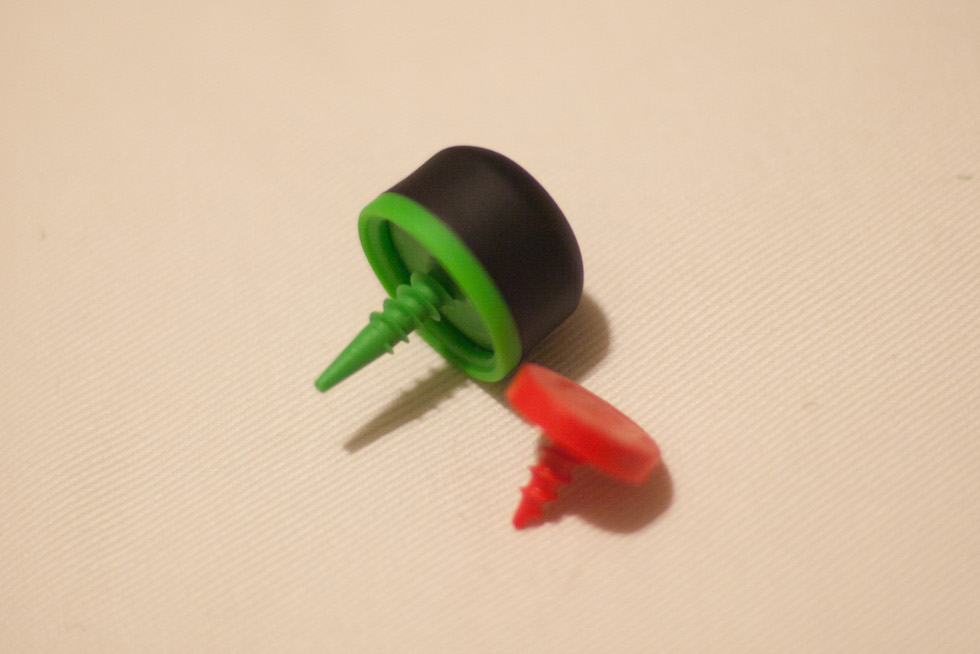




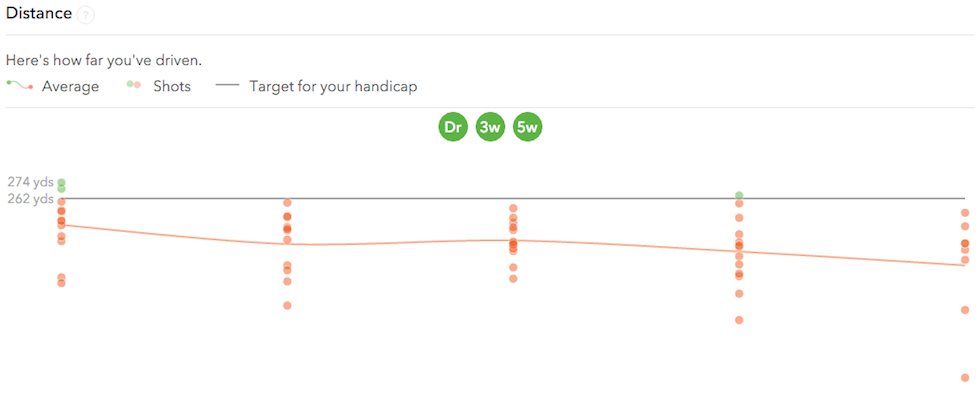

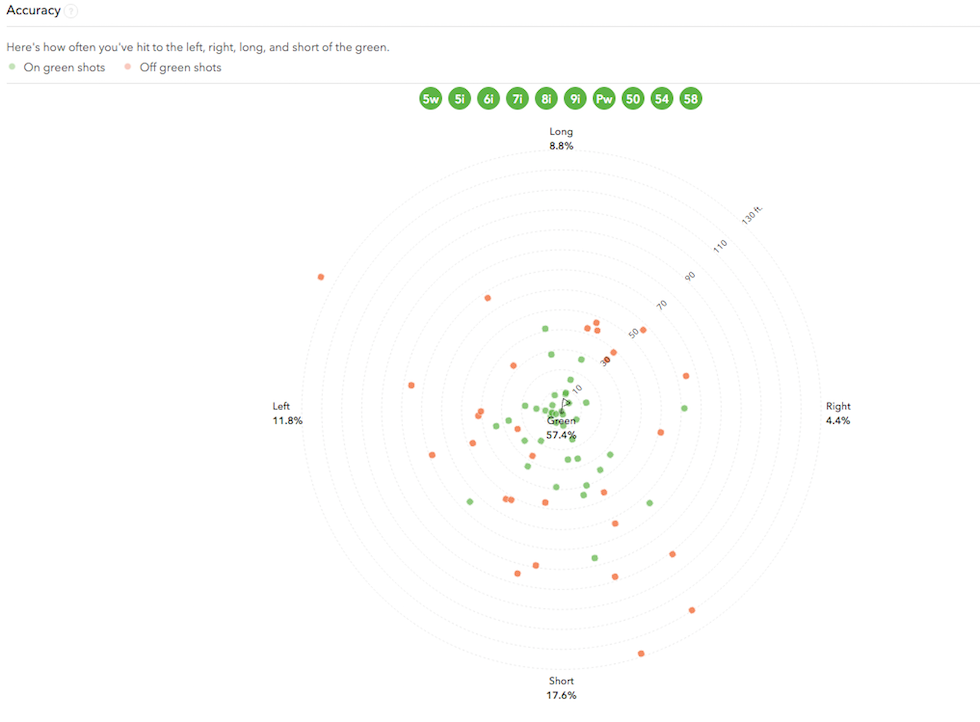
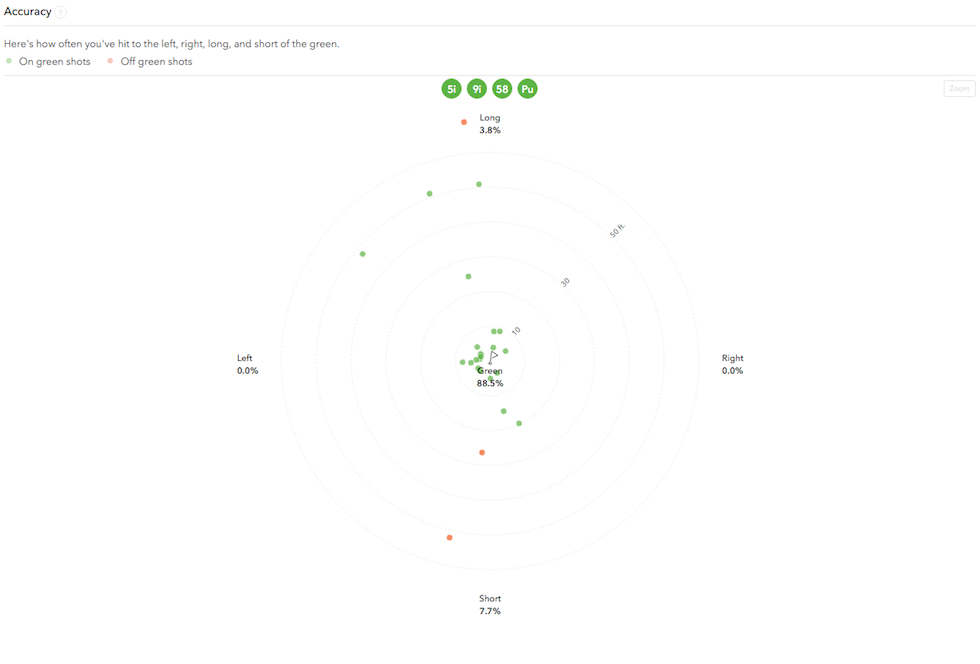
There’s now a “driver-only” version of Arccos out, as well.
Hi. I used my Arccos unit through all of last season. I chose Arccos over GG simply due to the tapping. Looking back, I dont think tapping is that big of a deal. Instead, i swapped tapping with carrying my iPhone in my pocket.
I do like being able to edit my shots during the round. Although i prefer to not have to look at my phone, its somewhat neccessary if you care to have accurate data. I do like using the Arccos GPS screen when my phone is in sleep mode.
In a perfect world, we could turn on our systems and leave our phones in the cart or bag. I wonder if this is possible?
The Arccos Dashboard online has a ton of data. Ive never used GG but im sure the data is comparable. My problem is paralysis by analysis: so i have all this great info, how do i take that data to improve my game? Especially if all areas of my game need work…
One thing that GG has over Arccos is their community and member presence. Arccos definitely needs to spend a bit more time and money on their social web presence.
I am thinking about getting and using the Arrcos system. A friend is giving me the end pieces. I understand there is a yearly cost? Is it worth it?