 With the USGA decision to allow the use of distance measuring devices, the market for laser range finders and GPS units has grown considerably in the last year with companies coming out with various approaches to help golfers judge distance. Can a talking GPS unit be far behind?
With the USGA decision to allow the use of distance measuring devices, the market for laser range finders and GPS units has grown considerably in the last year with companies coming out with various approaches to help golfers judge distance. Can a talking GPS unit be far behind?
Well, look no further as it has already arrived with the QuickRange GPS unit. The QuickRange GPS bills itself as “the simplest distance to green device available” and while that may be true in some areas, there are still some issues that hopefully will be resolved in future versions.
I have never used any sort of distance-measuring device prior to using the QuickRange unit so I was a bit intrigued to see if would not only help with cutting a few strokes off my game due to better accuracy with distance but also would speed up my round of golf as now I didn’t have to pace off yardages from various markers or sprinkler heads. Did it help with either? I was surprised that it wasn’t necessarily the case in either at first but quickly changed after just my initial round with the unit.
As for ease of use, the QuickRange unit comprises of only three buttons, a Hold/On/Off button, a Store Green Button, and a Distance to Green Button. That’s it. No LCD screen, no menus to scroll through, just three simple buttons. If you can use a mouse, you can use the QuickRange.
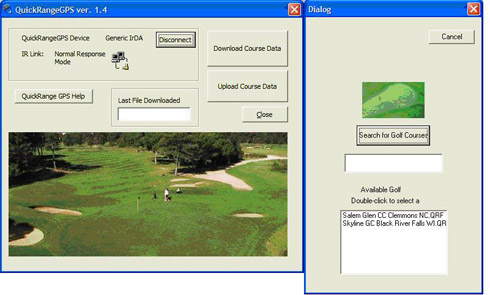
The Link Sync™ software is easy to use. Just load your course and go.
Operation
The setup of the QuickRange was fairly easy with the enclosed Link Sync™ software. The model I tested used infrared (IR) to download the courses from my computer but later versions will feature a USB connection. Time to download was quick, however it is a bit of pain to get courses from their website as you have to contact customer service in order to get them to email you the course file. Service was usually one to two days which may hinder you from using it for those last minute tee times or at a new course where a course file is not available.
Operation of the QuickRange is easy as all you do is press and hold the Hold/On/Off button. A voice response will tell you when the device is powering up and off. You will hear “QuickRange GPS, searching for satellite signal, please wait.” The time to acquire the signal according to the user manual is 30 seconds to five minutes although in my testing I found the time to be closer to the five minute mark with one round being almost ten minutes.

Three buttons and a speaker. Does it get any easier than that?
When a signal is acquired, you will hear “QuickRange GPS is ready“. The device will stay on continually until you shut if off or battery life is almost over. To get the distance to the green, just press the Distance to Green button and you will be told the distance to the center of the green. To get to the next hole, you double-click the Distance to Green button (your computer mouse skills will come in handy). A voice response will indicate what green you have selected. If you need to back up a green, just triple-click the Distance to Green button and you will back up a green.
Courses are obtained in two ways; either from the QuickRange GPS website (which maps the courses using satellite imagining) or from manually making your own course file. Making your own course file is an easy process. Once you acquire the GPS signal, just walk to the middle of the green and press and hold the Store Green button. QuickRange will say “Signal (low)(ok)(high)” and then “Saving green (green number) in three, two, one. Green (green number) is saved“. Hit the Next Green button and move on to the next green.
Once you are done with your round, link the QuickRange with your computer and save your course file to your hard drive. Currently, QuickRange only has the capacity to hold one course file at a time in memory so if you are playing multiple courses in one day, you either need to bring your laptop or run home to store a new course file on the device.
Testing
I used the QuickRange for several rounds this past fall (including two at the Newport Cup) and found it to be very easy to use. The distances were accurate and for a mid/high handicap golfer, distance to the middle of the green is all I need. I found it definitely made a difference in my golf game as I could quickly decide what club to hit and more often than not that confidence in knowing the accurate yardage without “guessing” made me play better.
One compliant I have with the QuickRange was the lack of a battery indicator. During the middle of one of my rounds, I heard the device say the battery level was low and then it shut off. I didn’t have a spare set of batteries so I was out of luck for the rest of my round. The two AA batteries are good for only about two rounds of golf, so it pays to keep an extra set in your golf bag.
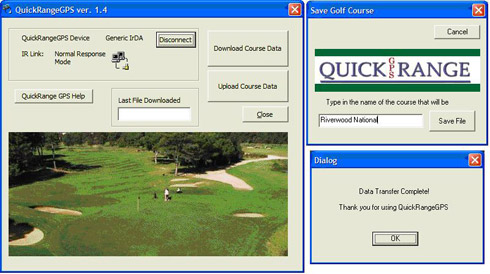
Uploading a manually mapped course from the QuickRange GPS is easy. Name your course file and save it to your computer for later use.
If there is an area in which the QuickRange loses it’s claim as “the simplest distance to green device available” it has to do with the inability to quickly download courses. Right now, in order to get course files, you need to email Customer Service and then wait to get the course file emailed back to you. Course files are free once you purchase the unit – there is no yearly subscription fee. Customer service is very good and I only had to wait a day or so to get course files, but it a huge disadvantage if you want to use it for a last-minute round. Also, there have been several updates to the Link Sync™ software and those cannot be downloaded from their website either. Once again, you need to email Customer Service and then wait to get the new updates emailed back to you.
Conclusion
 At first, I didn’t find that the QuickRange helped me out with either speeding up my game or with distance control but I felt it had more to do with the trust factor that is needed to use distance-measuring devices. After pacing off yardages for over twenty years, it took me a while to accept that the yardage being told to me was correct. Once I began to trust the unit, my golf improved as I had an accurate yardage to the center of the green and it also knocked a few minutes of my rounds as I didn’t need to pace off yardages or waste time debating what club to hit.
At first, I didn’t find that the QuickRange helped me out with either speeding up my game or with distance control but I felt it had more to do with the trust factor that is needed to use distance-measuring devices. After pacing off yardages for over twenty years, it took me a while to accept that the yardage being told to me was correct. Once I began to trust the unit, my golf improved as I had an accurate yardage to the center of the green and it also knocked a few minutes of my rounds as I didn’t need to pace off yardages or waste time debating what club to hit.
I actually found myself a little lost for the rounds where I didn’t have it (always carry a second set of batteries!). I still haven’t gotten completely used to the computer voice yet (the male voice is not too robotic sounding) and you need to be aware and courteous of your fellow golfers so as not to use the unit during their backswing.
The QuickRange is very easy to use, which was a major plus in my book (as is the no subscription fee for courses). However there are still some issues that I would to see in future models (battery indicator being the biggest) and an easier way to download the course information. Also at this time, you’re out of luck if you use a Mac as QuickRange currently only works with a PC.
QuickRange is very easy to use and is an interesting concept for a distance-measuring device (especially if you are afraid of complicated devices with various menus and a difficult set-up) however getting course information is a huge drawback that will need to be resolved before this gains major acceptance with the golf industry.

I know a guy in our club with ever toy in the book. He has range finders, brush tees, green reader glasses, a remote control cart and a three ball putter with a suction cup to save him from bending over to retrieve the ball. It takes him forever to play a shot with all his gadgets.
His handicap is STILL 18. But he has 6 hours of techno fun when ever he tees it up.
I was curious how accurate (feet/yards) the GPS is for locating your exact ball location on the course.
This sounds like a good product, and relatively simple design, but the Bushnell pinseeker models seem more precise and can work at any course at any time. They pinseekers are usually at least $100 more.
Thanks for the review.