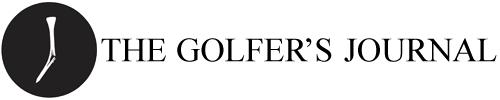How to … Create a Poll on TST
If you're interested in creating a poll on TheSandTrap.com, here's how to do it.
Step 1
Create a topic as you normally do. If you know what you have to say, fill in the content area of the topic as well - the first "post" in the topic. If not, fill it in after you create your poll. Note that the title you set here is the Topic title.
Step 2
Click the "Poll" tab toward the top of the page.
Step 3
Name your poll or questionnaire. This can be a different name than the topic title.
Step 4
Set the options for your poll. These include:
- Whether the names of the members who vote are public (this is encouraged for polls that don't ask for personal information).
- The questions you'd like to ask.
- The answers to the questions you'd like to ask. If you want people to be able to select multiple answers, choose the "Multiple Choice Question?" option.
- Go back to the "Content" tab and clarify any poll questions or answers, and/or explain why you voted the way you did.
Video
This video shows off what you can do better than the text above. Have a look!