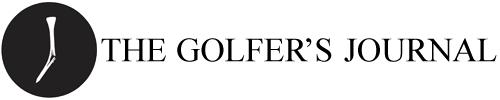How to … Embed Images into Posts on TST
The Sand Trap .com uses a fully featured editor that makes it a snap to embed images you upload to the site within your posts. Here's how.
Step 1
Locate the images you want to upload. Drag them to the "Drop Images Here" section to upload them to the server.
Step 2
Place your cursor within your text where you'd like to embed the image . Click the "+" sign on the uploaded image to embed it where the cursor is.
Step 3
Double-click the image if you'd like to edit it (to resize it, right-align it, etc.). This can be a bit buggy from time to time, so sometimes if you goof up you're better off deleting the image from the post and returning to step 2.
Alternative: Inserting from a URL
If you'd like to insert an image from a URL, skip step 1 and instead place your cusor where you'd like it to appear and click the "Insert Other Media" menu, then choose "Insert Image from URL." Paste the URL to the image into the popup dialog box and click the "Insert into Post" button.