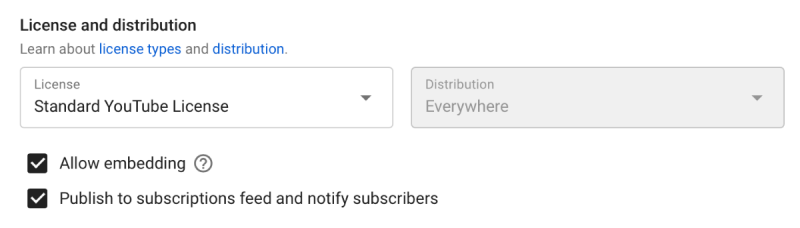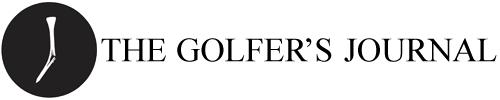How to … Embed Videos on TST
TST allows for easy embedding of videos from YouTube and Vimeo right here on the site. Follow along with these very easy steps to see how it's done.
Step 1
Get the URL to the video you want to embed. For example, these will all work:
- https://vimeo.com/105613342
- https://www.youtube.com/watch?v=2QDBQ1v2PhU
- http://youtu.be/zvp8fa4qwnE
Step 2
Paste the URL in to the post on its own line. Make sure of two things:
- That the URL is on its own line without text or images before or after it.
- That the URL is not formatted. If, when you paste it, you're given the option to "paste as plain text," please do so.
Step 3
Press the return key on your keyboard. Within a second or two, the URL will be converted to an embedded video.
Video
P.S. Make sure that your YouTube settings for that video allow embedding!