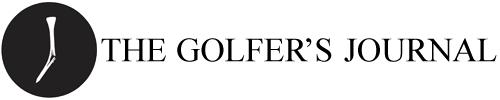How to … @Mention Members on TST
TST allows you to easily "mention" people on the site with the use of the "@" symbol. If the mentioned member has the setting enabled, they'll receive a notification (via the site, an email, or both).
Step 1
Without a space preceding or at the start of a new line, type the "@" character.
Step 2
Type enough of the member's name to narrow the popup list down sufficiently.
Step 3
Use the arrow keys or your mouse to select the member you want to mention, then click or press return to "@mention" them.