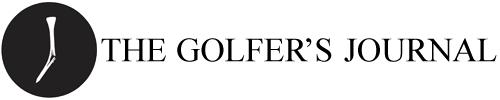How to … Quote Posts on TST
There are three ways to quote posts on TST.
Method 1: Quote an Entire Single Post
If you'd like to quote an entire single post, simply click the "Quote" button toward the bottom left corner of the individual post.
Method 2: Quote a Portion of a Post.
Select the text you wish to quote (note that this can be tricky on mobile devices). A small black box with white "Quote This" text will appear. Click the "Quote This" text to quote only the selected text.
Method 3: Quote Multiple Posts
Toward the bottom-left corner of the posts you wish to quote, click the "+ Multi" button (the + sign will change into a check mark). When you've selected all of the posts you wish to quote, click the floating "Quote n Posts" in the bottom-right corner (where "n" is the number of posts you've selected) to fill the editor in with the selected quotes.
Video
Bonus Tip
If you want to quote one post in a different thread, it's actually quite easy, and there are two ways to do it.
- Click "Quote" and select the quote in the editor, copy, and paste it into the editor on the thread you want to put it in.
- Click "+ Multi" on the post you want to quote, then load (or reload) the thread you want to quote it in, and the "Quote 1 Post(s)" button in the bottom-right corner will be active. Click it.