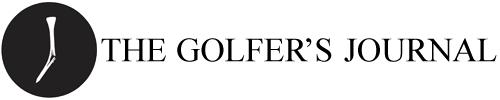How to … Quote Another Site on TST
Occasionally, you want to quote another site in a TST topic, blog post, etc.
Step 1
Paste the URL to the site so that people can find the page with the full content. If there's a ? with things like ?utm_source=email_blast&something_else=visitor&blahblah=whatevs consider removing it as it's unecessary and makes the URL look cluttered (as well as potentially misleading the site as to the source of the referral traffic).
Step 2
Copy and paste a quote from the page to which you're linking.
Step 3
Important: Click the "Remove Formatting" link that appears at the bottom of the site. Clean up any rogue spacing, advertisements, etc. that remain.
Step 4
Select the quoted text in the editor and click the "Quote" button (a pair of quotation marks) on the toolbar to wrap the quoted text in a quote.
Video
Legality
Please quote a portion of the linked content only. Do not quote the entire article. Link to it and quote the interesting part to which you want to respond or that you find most interesting.