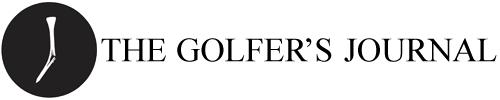FAQ
Basic Rules
Registration Issues
- Why do I need to validate my email?
- I never got my email validation email!
- I forgot my password. What should I do?
- How do I change my user name, email address, and password?
- Can I create multiple accounts?
- Can I link to my personal blog or site?
- Can I promote a commercial product or service? Can I post a survey?
Using The Site
- Can I search for information?
- Where is my forum signature?
- What can I put in my signature?
- How do I personalize my Profile and change my avatar?
- My avatar says "Please Upload an Avatar." Do I have to? Do I need to have an avatar?
- What does "Follow" mean? How do I follow something or someone?
- What's the deal with tags? They seem important but how exactly do they work?
- If I read something that violates the site rules or just isn't helpful, what should I do?
- I love the community! How do I invite my friends?
- Do I have to fill out the handicap index?
- Why are you so strict about off-topic conversations?
- Can I talk about religion? Politics?
- Can you delete my account?
Basic Rules
What are the basic rules here at TST?
The rules here are simple. Below we get into more specifics in the use of avatars, promotion, etc. but the basics are:
- The one big rule: don't be a jerk. This doesn't mean you can't argue (we encourage it), it doesn't mean you can't say "that's a dumb idea." It does mean you can't attack a person and it does mean you can't troll, taunt, or otherwise be, well, a jerk.
- Give the benefit of the doubt to everyone. Even if someone is being mean, maybe they're having a bad day. Maybe their dog just died, or they just lost a big match, or got fired. Remind yourself that we're all golfers here, and while we won't all agree, we all have a love of golf in common. And golf is, in the grand scheme of things, not all that important.
- Do not read any "tone" into the comments of others. This ties to the post above - tone does not exist in plain text. Read it as plainly as possible. When in doubt, see the prior rule. Don't try to look for ways to get upset or offended.
- Search. Try not to start topics without searching to see if the topic already exists. If it's pretty much the same topic, even if it's ten years old, post in that topic rather than starting a new one.
- Title Case Your Topic Titles, Please. It saves the moderators from having to do this for you.
Additionally, members are required to do two simple things by about the time they've made their 15th post:
- Add an avatar. See the section below for more. And no, your auto-assigned letter or number is not sufficient. Choose a unique avatar that suits you, or the moderators will choose one for you.
- Add a location. If you're privacy sensitive, add your state or, outside of the U.S., your general region (like "Scotland"). Saying that you're from "Earth" or "The Milky Way" is not sufficient. If you cannot do this, the moderators will choose one for you.
Registration Issues
Why do I need to validate my email?
In order to get e-mail digests of your subscriptions (stuff you care about around the site) and notifications of private messages and forum posts from your fellow users, and so that we can prevent spam to the best of our ability, you must validate your email. We also may send a newsletter periodically to update you on the goings on of the community. You can customize the number and type of notifications you receive here on TST by editing your settings.
I never got my email validation email!
If it has been more than fifteen minutes, check your spam folder in your email client to ensure that it was accidentally quarantined. To resend your verification email, log in. On your logged in home page, if you have not verified your email you will see an alert next to your avatar that says, "Your email address has not been verified. Please click here to re-send." If you're experiencing additional issues, please contact us.
I forgot my password. What should I do?
Head over to the Lost Password page. Enter your email address and a password reset email (which will include a link to change your password) will be sent to you. Check your spam folder just in case!
How do I change password, email address, and my user name?
Click here to change your settings. From there, you can change your email address, your password, and other account details. If you'd like to change your username after you've signed up, please PM @mvmac or @iacas.
Can I create multiple accounts?
Absolutely not. One human being, one account. If you've forgotten your password, or a mistake is made and you forgot that you had an account here, we can understand, but creating multiple accounts to escape punishment, behave fraudulently, or to otherwise knowingly mislead or misbehave will result in immediate banning of all accounts.
If you mistakenly create a second account, PM @mvmac or @iacas and we can merge your two accounts. We'll likely keep the original so that more @mentions, quotes, etc. work.
Can I link to my personal blog or site?
Yes, please feel free to link to your personal site in your signature if it's not golf-related. Just put the link in your signature (see the rules for that). If your personal site is a golf blog or site, please simply use the blog feature here on TST.
Can I promote a commercial product or service? Can I post a survey?
Not without becoming at least a Sponsor (more info here). Sponsorship details are listed there, but new users are forbidden from using an avatar which promotes a commercial product or service, a username which promotes such, and from including links in their posts to promote such. This is to benefit both our members and our other sponsors. Our members can trust that if they see a promotional message, the company is giving back to the site by sponsoring, which benefits paid sponsors with more active engagement and recognition.
If you sign up with an avatar, a username that points people toward a URL/product/service, or promote a product/service in links or even plain text (like "PM me for more…" or "google such and such…"), you will receive a PM from an owner.
If you post a survey, which "takes" from the community while providing no benefit to them but often tremendous benefit to yourself, you will likely be banned as spamming.
Long-time members are welcome to do a little promotion, as they've already contributed to the forum, but we request that they ask first.
Using The Site
Can I search for information?
Of course! At any time, you can search all of the site, from discussion forums, to Wiki articles, from reviews to images. At the top of every page, you'll see the search bar. Type in your keywords and click "Search." You also can use the Advanced Search form to narrow down your search results.
Where is my forum signature?
Members may have signatures after they've been a member here for a short period of time.
To edit your forum signature, click the Settings link in the menu beneath your username. Click the "Signature" tab and edit away.
What can I put in my Signature?
You can add your clubs, your name, your pet dog's name, or other sorts of things in your signature, as well as links to personal sites (no advertising, and please do not abuse this by bolding, italicizing, or otherwise making these links stand out) and links to your home course's website. You are encouraged to put your name, a quote, your goals or what you're working on, a link to your "My Swing" thread, etc. Links to commercial sites or sites which solicit email addresses (or, frankly, anything that's even in the grey area) are not allowed. Please avoid including large images and if you have any doubt about what's allowed, please ask a moderator or administrator. Note that administrators/owners, moderators, Sponsors, and advertisers (including "Insiders") may be exempt from some or all of these restrictions.
How do I personalize my Profile and change my avatar?
Personalizing your community profile are two of the best ways for you to tell the rest of the community about yourself. Feel free to answer any or all of the profile questions, and change your avatar. To change your avatar, navigate to your profile and click the icon in the bottom left corner of the avatar to change it. If you've set up an avatar tied to your email address at gravatar.com you can even select that as an option so that your avatar updates whenever you make a global change.
My avatar says "Please Upload an Avatar." Do I have to? Do I need to have an avatar?
Sorry, but yes. A unique avatar makes it easier for your posts to stand out, and for both members and moderators to begin to easily associate your (quality!) posts and contributions with your avatar. Pictures are much easier to recognize than usernames, so we encourage all new members to upload a unique avatar. If members fail to do so within their first 15-20 posts, a moderator may choose an appropriate avatar on behalf of the member. The goal is to help members get the recognition they deserve for their posts and contributions.
Members are also required to have a unique and appropriate avatar. Members who delete their avatars will be given warnings. Yeah, probably a dumb rule, but it's our joint, and we like people to have unique and appropriate avatars.
What does "Follow" mean? How do I follow something or someone?
Our members create A LOT of content, but not all of it will be for you - that's why you can follow what's interesting. You can subscribe to specific topics in forums, to individual members of the site, to blogs or Q&A threads, and more.
We don't want to inundate anyone, so you can determine the frequency with which you receive these updates. When you're logged in, go to your profile and click Notification Settings - here you can set the frequency and type of your default notification settings.
What's the deal with tags? They seem important but how exactly do they work?
Tags are a vital component of our system - they allow you to more quickly find appropriate content by little snippets. For example, even if you title a topic "What is going on here?" but the tags include things like "pga tour" and "shank" you can quickly find content of PGA Tour players hitting shanks despite a title which doesn't indicate very much at all.
If I read something that violates the site rules or just isn't helpful, what should I do?
If it's in a Q&A topic, just click the down arrow! If it violates the Rules of the site, then click the "Report Post" text at the top of the post and a moderator will take a look at the content shortly.
I love the community. How do I invite my friends?
We knew you would! Most posts have a "share" icon in the top right hand corner of the post or content. Click that, choose how you'd like to share a link to the content, and share away! Invite your friends by showing them what great conversations and what a great community they can join!
Do I have to fill out the handicap index?
Please do. Golf is a game of integrity and honesty, and oftentimes advice is customized for the person who is asking the question or participating in the conversation. If you do not have an official handicap index, approximate one. The only acceptable answers for your handicap index are a valid number or "Pro." Members caught lying about their handicap index will be viewed as dishonest scoundrels and will be dealt with in an appropriate manner.
Can I talk about religion? Politics?
No, we specifically ask that talk of religion and politics be kept off the site. This site seeks to celebrate what we have in common - golf and our passion and love of the game of golf - not those things that divide us, and politics and religion are high on the latter list. You may discuss political or religious figures as they relate to golf, but keep things golf-related. As with definitions of "speech" this prohibition of discussing religion or politics extends to signatures, avatars, and any other areas you control as "content."
Why are you so strict about off-topic conversations?
It's true that we are stricter than most about keeping discussions on topic. Discussions that wander too far off topic are first steered back on topic. If that fails, topics are sometimes closed if it's obvious that no further on-topic discussion is possible. Occasionally, someone responsible for shifting the conversation to an off-topic subject may be restricted from the thread in an attempt to avoid having to close it. This policy allows for the easier organizing of and searching for information, threads, posts, etc.
For more on our policy on staying on topic, please read A Brief Word on Staying on Topic and Moderation of OT Posts.
Can you delete my account?
Though you can request account deletion, such deletions are rare (and when they are, all of your posts remain, as do replies and @mentions to/of you). You willingly joined and submitted any and all content you posted, and deleting it would not only disrupt the community (responses to your posts become silly, topics you started disappear entirely, etc.), but also creates extra work for us.
If you wish to stop using the site, unsubscribe from all emails and just stop visiting.