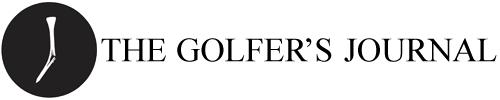Report
-
Topics Being Discussed Right Now on The Sand Trap
-
Precision Pro Titan Elite
By iacas, in Balls, Carts/Bags, Apparel, Gear, Etc.
- rangefinder
- precision pro
- (and 1 more)
- 1 reply
- 277 views
-
- 25 replies
- 4,803 views
-
- 69 replies
- 2,016 views
-
Simple, Specific, Slow, Short, and Success - The Five "S"s of Great Practice 1 2 3 4 13
By iacas, in Swing Thoughts
- 230 replies
- 112,622 views
-
- 73 replies
- 7,138 views
-