IGNORED
Multi-Function Printers?
Note: This thread is 5715 days old. We appreciate that you found this thread instead of starting a new one, but if you plan to post here please make sure it's still relevant. If not, please start a new topic. Thank you!
-
Topics Being Discussed Right Now on The Sand Trap
-
- 1 reply
- 39 views
-
- 0 replies
- 33 views
-
- 35 replies
- 2,119 views
-
- 6,735 replies
- 268,537 views
-
- 3,842 replies
- 324,732 views
-

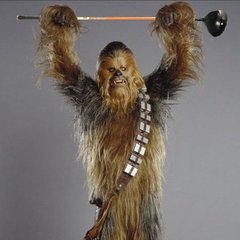




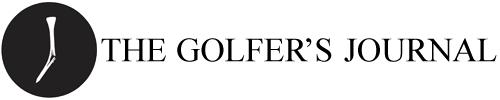

Recommended Posts
Create an account or sign in to comment
You need to be a member in order to leave a comment
Create an account
Sign up for a new account in our community. It's easy!
Register a new accountSign in
Already have an account? Sign in here.
Sign In Now